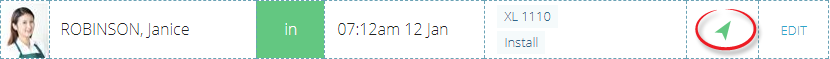Reviewing GPS
Last updated - Jun 02, 2020 at 2:55PM
With TIMEDOCK.com you can review GPS against any particular in/out entry, provided that GPS was available on the phone at the time and also that specific GPS settings have been turned on within TIMEDOCK. For more details on enabling GPS see GPS overview.
Log on to your TIMEDOCK web portal secure.timedock.com.
View individual in/out transactions by navigating to Home > View recent in/outs or by clicking on the hours within a cell of the timesheet.
Click on any of the pointer icons within the GPS column on the right-hand-side.