Different time zones for different devices
Last updated - Jun 02, 2020 at 2:55PM
It is possible to assign a different TimeZone to an individual team leader or connected device for recording time outside of the main time zone setting (under Account > Settings).
To assign a new TimeZone to a specific team leader or device first log in to the web portal and navigate to Manage > Devices.
Click on the time-captcha device you wish to modify.
A screen with details specific to that device will display, including a drop-down box labelled "Time Zone". Select either "Use account setting" or choose from a list of available Time Zones to use for this device.
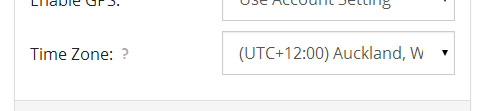
Once you've made your changes click the "Save changes" button at the bottom of the details form.